In light of Linux’s meteoric rise in popularity, there’s now a Linux distribution for just about anybody with a computer. Linux distributions are available for both high-powered, high-end computers and older, lower-powered computers. We have a Linux distribution that is only 100 MB in size and can be put on an ancient disc, and we have another Linux distribution that is 4 GB in size and can be installed on the latest and greatest, ultra-fast solid-state drives.
There are Linux distributions designed for specialized audiences, such as home users, business users, developers, and large corporations.
Because of this, we have decided to provide an in-depth guide on the top 21 Linux distributions as of 2022. If you’re considering making the jump from Windows to Linux but aren’t sure which Linux distribution to choose, this article will clear up any confusion..
1. Ubuntu
Perfect for Businesspeople, Developers, and Everyday Users.
Ubuntu Linux is one of the distributions that has been around the longest and is among the most popular versions of the operating system. It is possible that the success of Ubuntu might be related to the fact that it is one of the Linux distributions that is both user-friendly and dependable. Even more so, Ubuntu makes it easier to switch from Windows to Linux by making it possible to run a wide number of well-known Windows apps with the assistance of third-party software such as Wine.
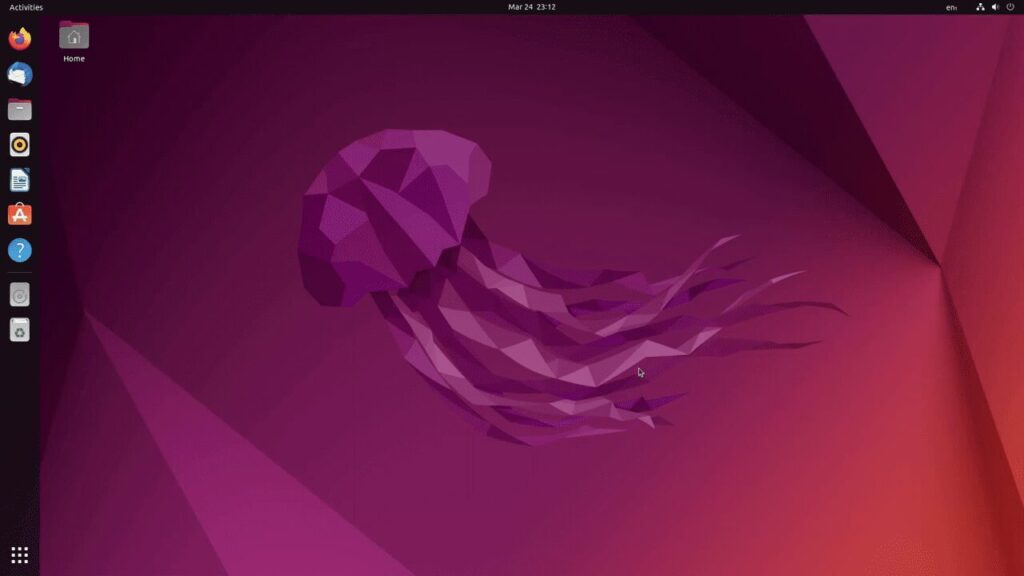
Users who are new to Linux or using it for the first time might quickly feel at ease because of the operating system’s intuitive user interface. Ubuntu is backed by a global network of developers that are committed to providing long-term support. Ubuntu has served as the foundation for the creation of a wide variety of Linux distributions, including LinuxMint, Kubuntu, and Lubuntu, among others.
Due to Ubuntu’s increasing popularity and demand, several laptop manufacturers have started providing laptops with Ubuntu pre-installed in lieu of Microsoft Windows. Everyone from a young kid taking online classes to an experienced programmer or system administrator would benefit from this package.
2. CentOS Rocky Linux
Ideal For: Software, web development, enterprise.
Rocky Linux, a Linux distribution, was made by the Rocky Enterprise Software Foundation. This distribution is based on the Red Hat Enterprise Linux (RHEL) code base, and it is meant to be a downstream, fully binary-compatible release. The goal of this project is to make a production-ready enterprise operating system that is supported by the community. Rocky Linux is a favorite among businesses that want a stable and safe Linux distribution, just like Red Hat Enterprise Linux and SUSE Linux Enterprise.
Rocky Linux’s first release candidate came out on April 30, 2021, and Rocky Linux was made available to the public for the first time on June 21, 2021. May 2029 is the last month that Rocky Linux 8 will be supported by the company.
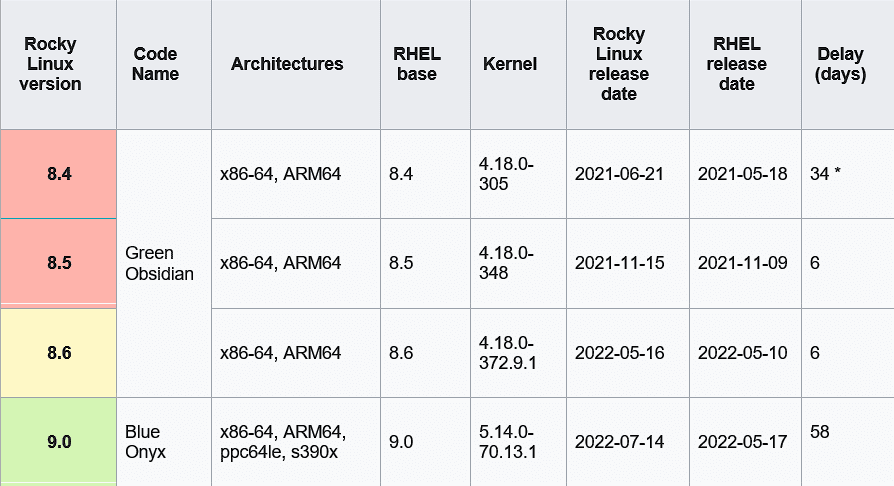
3. Pop!_OS
Perfect for: programmers and gamers
System76, a provider of computer hardware, was responsible for the creation and management of this product. On System76 laptops and desktops, Pop! OS is the default operating system. It is also free to download and install on other computers and laptops.
It is a feature-rich and visually appealing operating system. Pop! OS is also based on Ubuntu LTS, but it has its own distinct user interface that is simple to use.
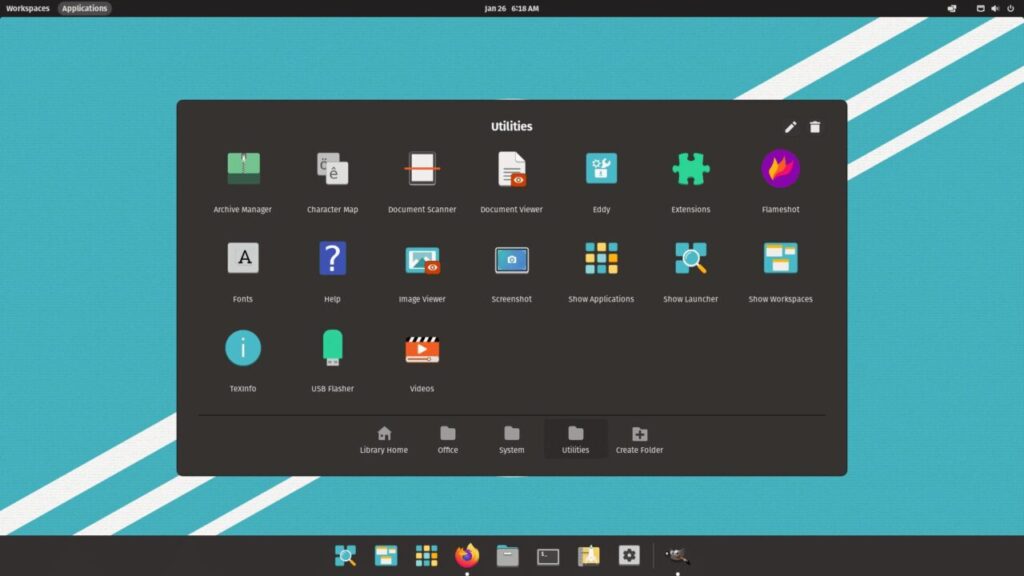
This Linux distribution is ideal for gamers because it includes all of the necessary gaming tools. This distro works flawlessly with hybrid graphics cards, allowing you to take your gaming experience to the next level.
Pop! OS comes with a small number of apps, which saves space and allows you to easily install your favorite apps. Pop! Shop, like Ubuntu’s Software Center, allows you to download and install apps.
4. Zorin OS
Suitable for: All users
Another Ubuntu-based Linux distribution on this list is Zorin OS. It is one of the most modern and visually appealing operating systems available. When the project began in 2008, the developers’ first priority was to create a user-friendly Linux-based operating system.
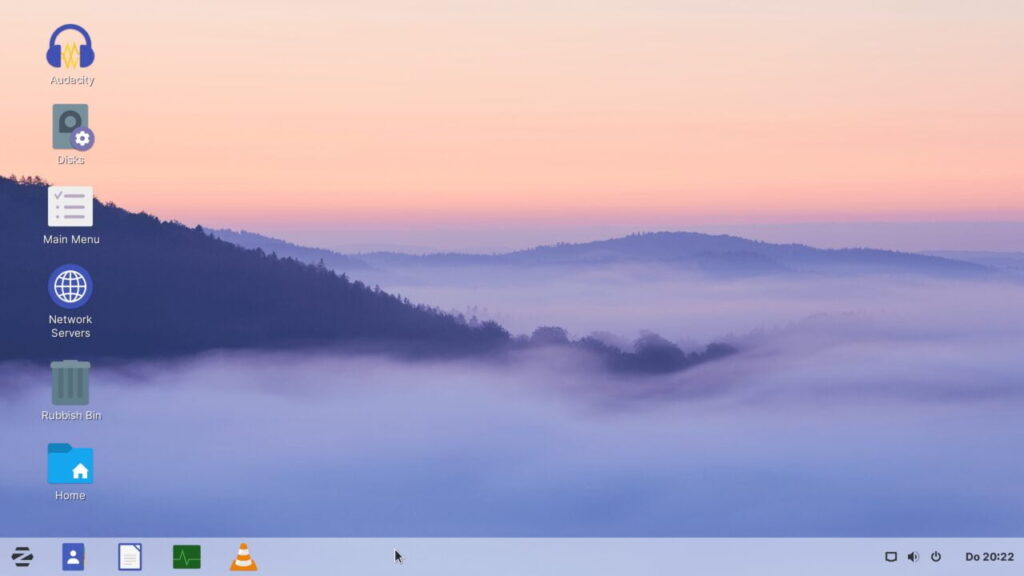
Zorin OS is available in three editions for download and installation: Pro, Core, and Lite. The Pro edition includes premium desktop layouts for popular operating systems like macOS, Windows 11 and classic, and Ubuntu. The Pro edition must be purchased, whereas the other two are completely free to download.
Professional users should choose the Pro edition, which includes a professional-grade creative suite of apps and advanced productivity software. If you have an older machine with limited hardware resources, you should choose the Lite edition, which is specifically designed for these machines.
5. Elementary OS
Ideal for: Experienced Designers and Programmers in the Workplace
Another Linux distribution that has a stunning graphical user interface is called Elementary OS. Its user interface is streamlined and up-to-date, much like the user interface of macOS, which it resembles.
The most recent version of elementary OS is OS 6 Odin, which was released with a significant update to both the user interface and the set of features. Important new features include app sandboxing, multi-touch support, a dark theme, and a new installer. As a creator myself, I find that this Linux distribution, with its multitasking view, picture-in-picture mode, and do not disturb mode, is an excellent choice for my computer.
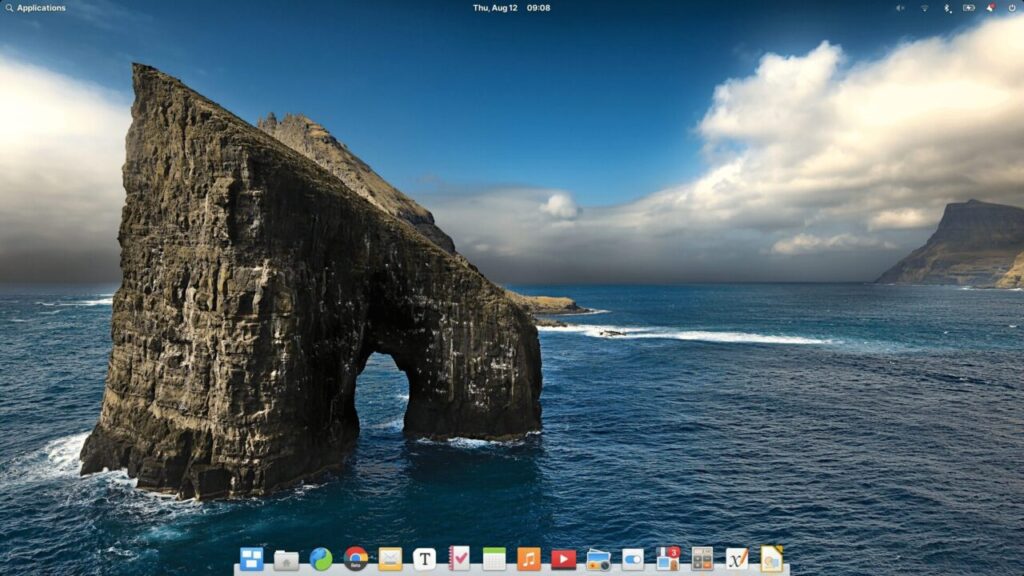
Elementary OS is an operating system that is completely open-source and free, in addition to being safe and respectful of users’ privacy. Because this Linux distribution is one of the most powerful and dependable, it has the potential to become the operating system of choice for computer programmers and network administrators.
Download Elementary OS from Here
6. Tails
Ideal For: Edward Snowden.
The Amnesic Incognito Live System (Tails) is an operating system designed to prevent monitoring and censorship of its users. Specifically, it employs the anonymizing services of the Tor network.
It is a live OS because it can be booted from a USB drive on any computer, and it does not leave any traces on the host machine.
When it comes to Linux distributions, many people opt for Tails because of how well it handles encrypted connections. Tor is a network that redirects all
7. Nitrux
Perfect for: Those Who Are Just Starting Out with Linux
The Nitrux Linux distribution was built on top of Debian, KDE, and Qt. On top of KDE Plasma 5, it includes the NX desktop and NX firewall.
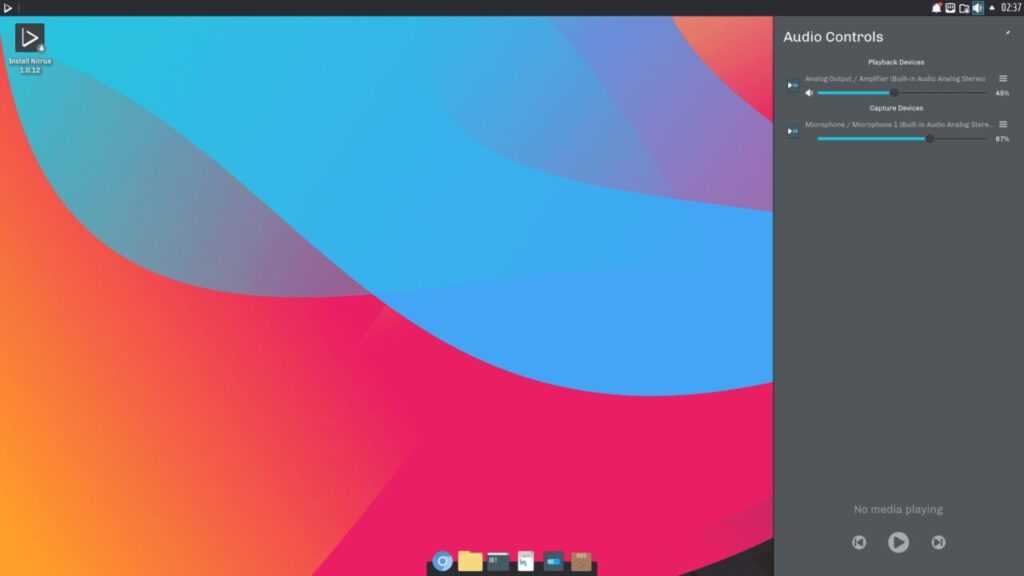
Those migrating from Mac OS X or Windows will be pleasantly surprised by how intuitive Nitrux really is. AppImages are supported by default on Nitrux, simplifying the process of adding new applications.
There is a thriving online community for this distribution, where you can ask questions and get answers on any subject. Nitrux 1.6.1 is the current release, and while it is currently only available in a 64-bit variant, it can be easily installed on older computers.
8. Kodachi
Ideal For: A user who values their privacy or Snowden’s less important cousin.
Kodachi is one of the most secure and anonymous operating systems, earning it the moniker “The Secure OS” from its publisher. Kodachi was built on Ubuntu 18.04.6, and it is simple enough for novices to use.
Kodachi is a live OS that can be booted from a DVD, USB drive, or SD card and used on any computer. A highly secure operating system, as was already mentioned. All of your internet traffic is routed through an encrypted virtual private network (VPN) and then the anonymizing Tor network, with your DNS queries also encrypted.
In the absence of a user-initiated action, it does not alter the state of the computer it is installed on. Kodachi is a Xubuntu/Debian-based Linux distribution that features the XFCE desktop environment.
9. LinuxMint
Ideal for: Newcomers and those transitioning from Windows
LinuxMint’s popularity is rising alongside that of Ubuntu; in fact, among new users, LinuxMint is gaining ground since it is easier to use and more lightweight. As previously said, LinuxMint is built on Linux, therefore you can experience the core of Ubuntu in LinuxMint.
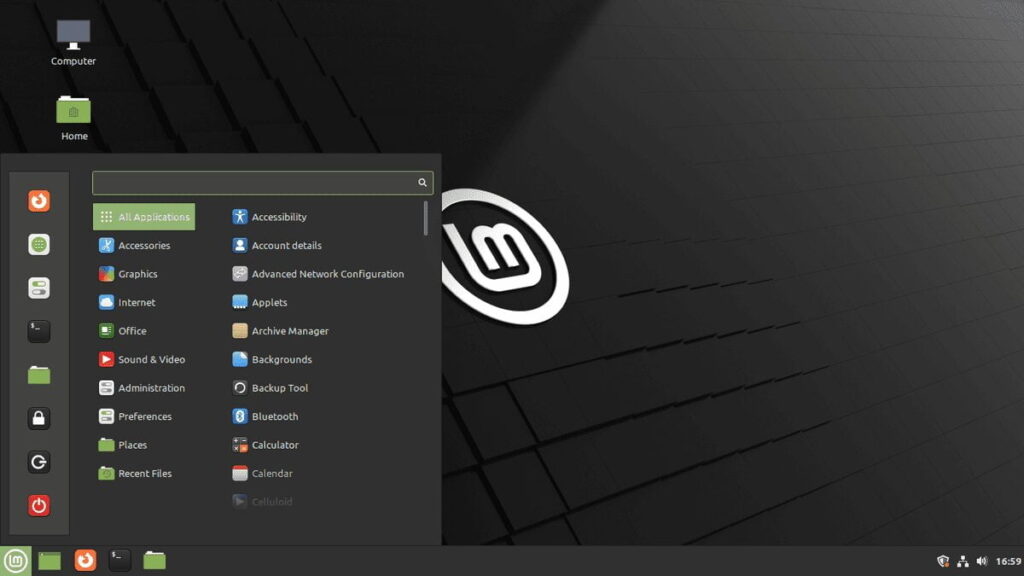
Cinnamon desktop provides a comparable or even greater desktop experience with a small footprint, making it a perfect substitute for Windows. Yes, it takes less hardware resources, making it an excellent choice for older PCs and laptops.
LinuxMint, like Ubuntu, has a sizable online community behind it. All of the software available for Ubuntu operate flawlessly on LinuxMint..
10. Solus
Perfect for all you coders and devs out there!
The Solus operating system is both beautiful and refined in appearance; it was developed independently on the Linux kernel and provides users with their choice of the Budgie, MATE, KDE Plasma, or GNOME desktop environments.
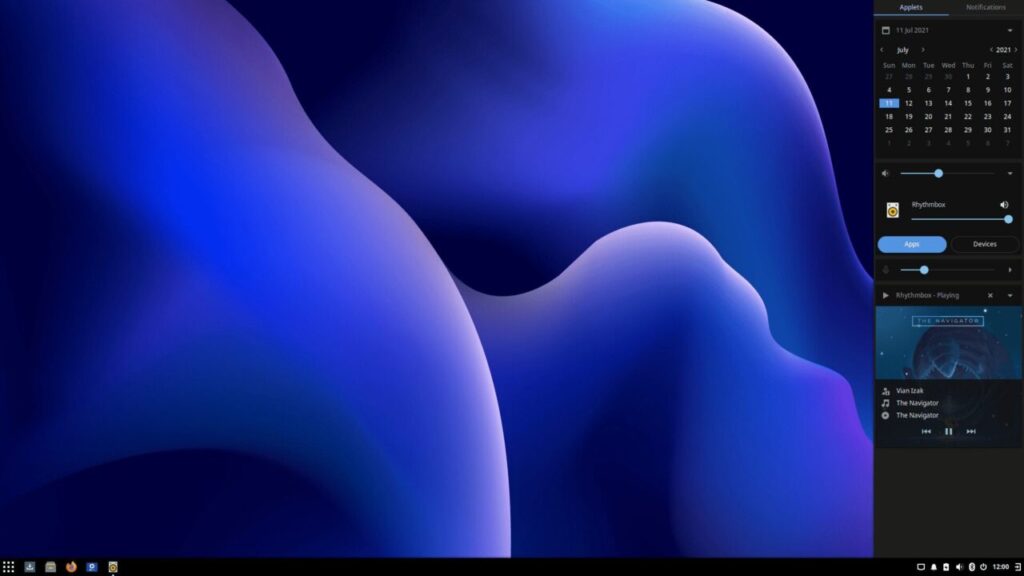
Solus is a robust operating system that works smoothly even on less-capable hardware. As I was saying before, it really is the best Linux distribution for developers and programmers. On the other hand, its simplicity makes it a good choice for first-time Linux users.
Many common development tools are included with the installation of Solus, making it a great distribution for programmers. The eopkg package manager, which is included in Solus, may be a temporary stumbling block for new users.
11. Manjaro
Great for both first-time users and seasoned pros.
Manjaro is an open-source, free Linux distribution that was built on top of the Arch Linux kernel. It can be used as an alternative to Mac OS X and Windows.
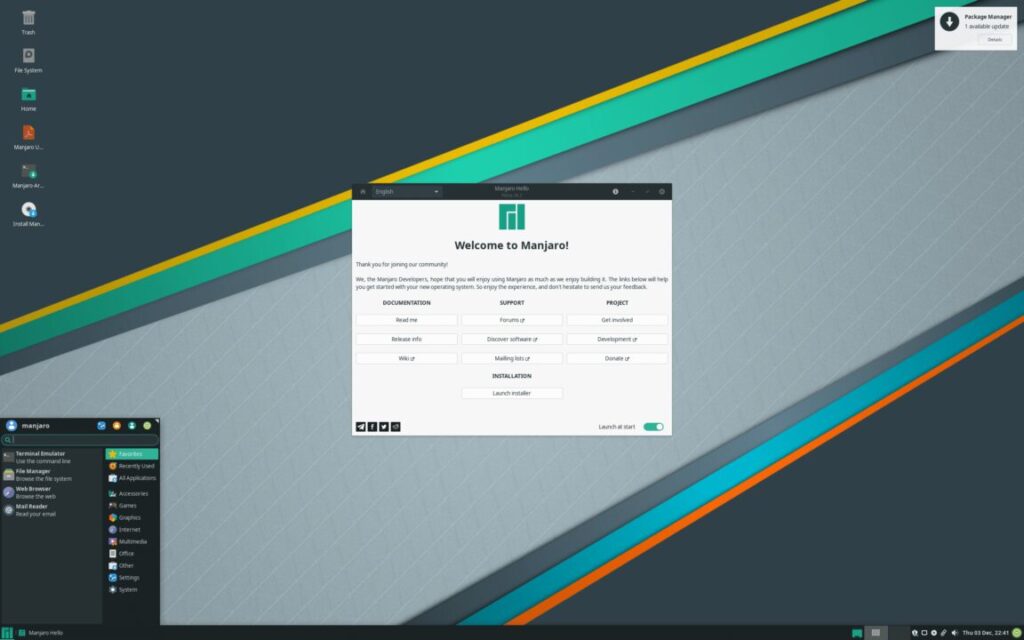
Manjaro is a lightweight Linux distribution that prioritizes a speedy boot time and streamlined automation tools. With the help of compatibility programs like Wine, Steam, PlayOnLinux, and Proton, Windows and macOS users can run all of their usual software on Manjaro as well.
If you’re looking for a Linux distribution that’s suitable for any kind of user, look no further than Manjaro.
12. CentOS Stream
Best Used For: Putting in place server infrastructure.
Red Hat Enterprise Linux is based on the Linux-based CentOS Stream, a development platform (RHEL). CentOS Stream is one of the most stable and powerful Linux distributions, making it an excellent choice for a server.
Prior to the release of CentOS Stream, RHEL had a discontinued operating system known simply as CentOS. CentOS 8 was the last version of CentOS to be released. After the RHEL-backed CentOS series was discontinued, CentOS 8’s support lifecycle was shortened from 2029 to 2021.
It’s the best Linux distribution for server installation and support, thanks to its compatibility with the RPM and Yum package management systems.
Download CentOS Stream from Here
13. Raspberry Pi OS
Ideal For: Everyone.
Raspberry Pi has gained popularity because it allows more people to own a computer by providing them with a tiny and cheap option. It’s a great OS for everyone from students to professionals at multinational corporations, as its slogan, “Teach, Learn, and Make,” suggests.
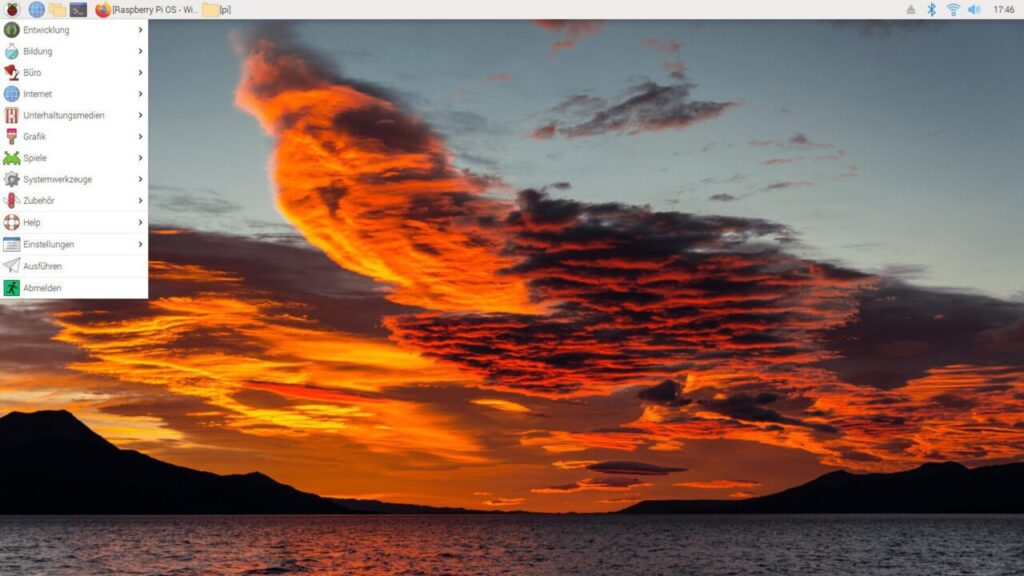
Raspberry Pi OS is the Raspberry Pi Foundation’s proprietary operating system, and it is typically preinstalled on Raspberry devices. You can get right to work after installing Raspberry Pi OS because it is based on Debian and has many helpful applications already installed.
With its minimal Pixel desktop environment, Raspberry Pi OS is a great choice for older computers.
Download Raspberry Pi OS from Here
14. Kali Linux
Ideal For: Hackers
When it comes to picking the best Linux distribution for ethical hacking, no other option compares to Kali Linux. It is a Linux distribution built on the Debian base and tailored for use in high-level security assessments, reverse engineering, research, and forensics..
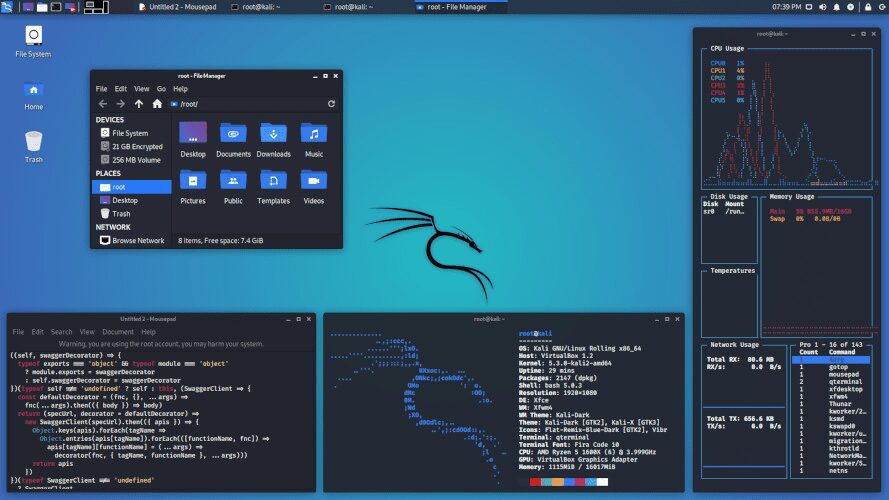
Kali Linux is an operating system that features numerous applications useful for conducting digital forensics and other forms of ethical hacking. Since it is based on Debian, the majority of its packages come from the Debian project’s official archives.
Kali is a versatile OS that can be used on a wide variety of devices, including desktop computers, Android smartphones, Raspberry Pis, and Chromebooks.
15. openSUSE Leap
Suitable for both novices and seasoned pros.
There are two primary releases of openSUSE: the rolling-release Tumbleweed and the long-term supported Leap Linux distribution.
openSUSE Leap comes pre-loaded with a wide variety of applications and utilities that can be of use to both novice and experienced Linux users. It has a beautiful, straightforward interface that can be used by anyone with minimal training.
Installed software such as YaST allows for configuration adjustments to suit individual preferences. YaST makes it simple to set up widely used desktop environments like KDE, Gnome, and Mate.
Download openSUSE Leap from Here
16. Fedora
Ideal For: Everyone.
Fedora is a Linux distribution backed by Red Hat and numerous other companies, but it is free and open-source to anyone who wants it. Fedora 34 is the most recent release, and it includes a number of improvements over previous versions.
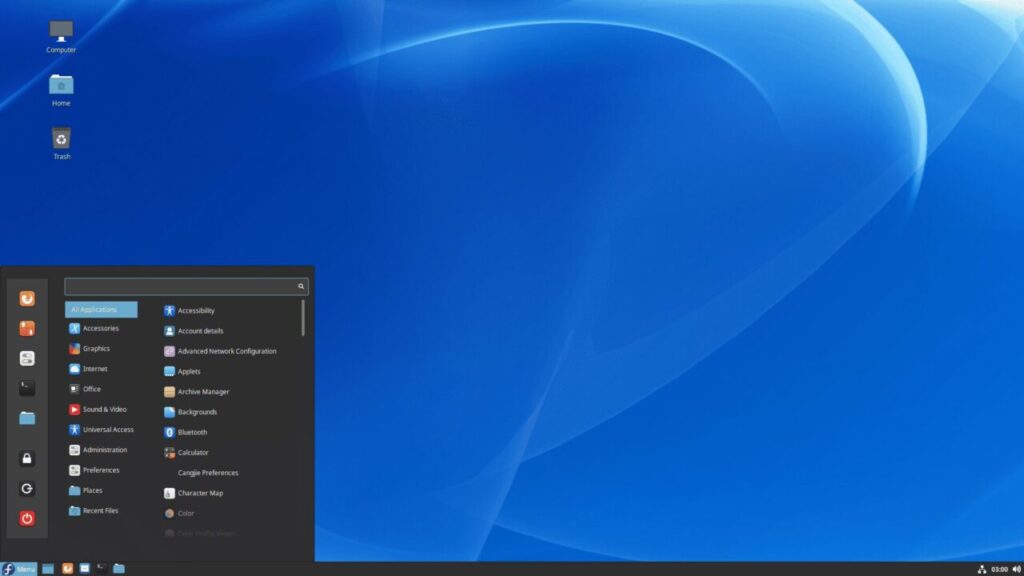
Fedora is well-known for developing cutting-edge, freely accessible infrastructure for virtual machines, cloud services, and containerization.
17. MX Linux
XFCE, KDE, and Fluxbox are the three desktop environments that are included with the MX Linux distribution, which is a lightweight distribution of the Linux operating system. MX Linux has recently come to the forefront of the computing world and has seen a surge in popularity thanks to the strength and dependability of its operating system.
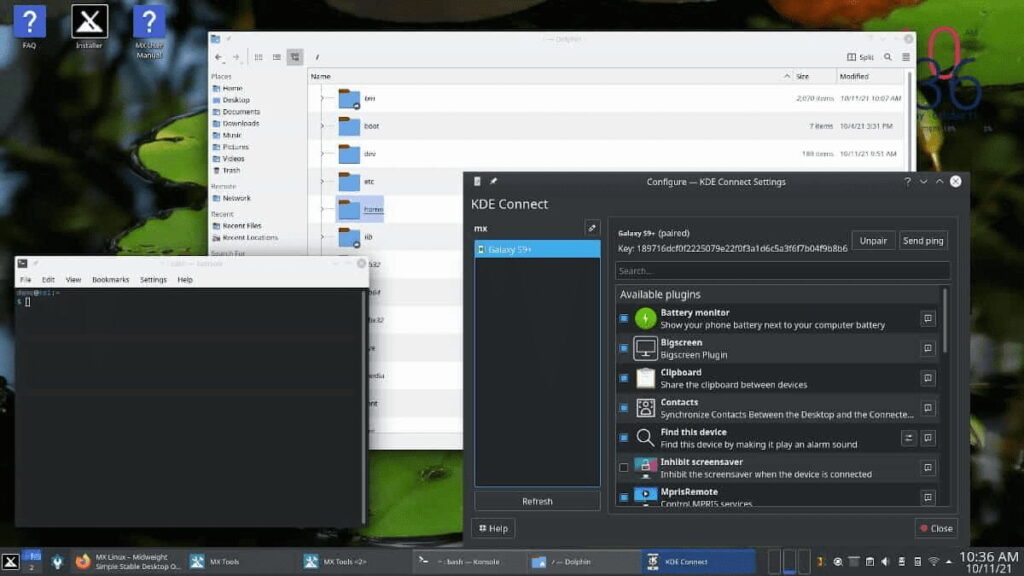
MX Linux is a Linux distribution that was initially made available in 2014, and it is based on the Debian operating system. It comes pre-packaged with a variety of graphical user interface (GUI) tools, which makes it very simple to use for users porting in from macOS or Windows. Because the user interface is so straightforward, even first-time users quickly feel at ease with its functionality.
18. Rescatux
Perfect for: Fixing corrupted Linux and Windows setups
To repair corrupted Linux and Windows installations and boot loaders, Rescatux, a live Linux distribution based on Debian, employs a graphical wizard called Rescapp.
Rescatux includes many helpful tools for repairing damaged Linux and Windows installations. A novice user will have no trouble getting started with it thanks to the intuitive design of its user interface.
Rescatux is a Linux distribution that uses the LXDE desktop environment and is small and lightweight, making it a great choice for older or less powerful computers. Rescapp is a program that can be used to restore bootloaders, fix storage partitions, reset passwords, and repair file systems.
19. Linux Lite
Ideal for both home and office use.
Linux Lite is a lightweight Linux distribution that draws inspiration from both Debian and Ubuntu. This Linux distribution was created with Windows users of legacy hardware in mind. The developers’ goal with this “gateway operating system” is to make switching from Windows to Linux Lite as painless as possible.

Linux Lite is a stripped-down version of the Linux operating system that runs efficiently on less powerful hardware, making it a good choice for older computers and lightweight laptops. Although it may be the easiest Linux distribution to set up and use, it still includes many popular features and programs.
20. TinyCore Linux
The Linux kernel is the foundation for TinyCore Linux, the smallest Linux distribution at just 16 MB. Robert Shingledecker created three different versions of his invention.
Core, the first available variant, is best suited for advanced users due to its exclusive command-line interface. However, a GUI-capable system can be developed by using command-line tools to add necessary extensions. This version is only 16 MB in size.
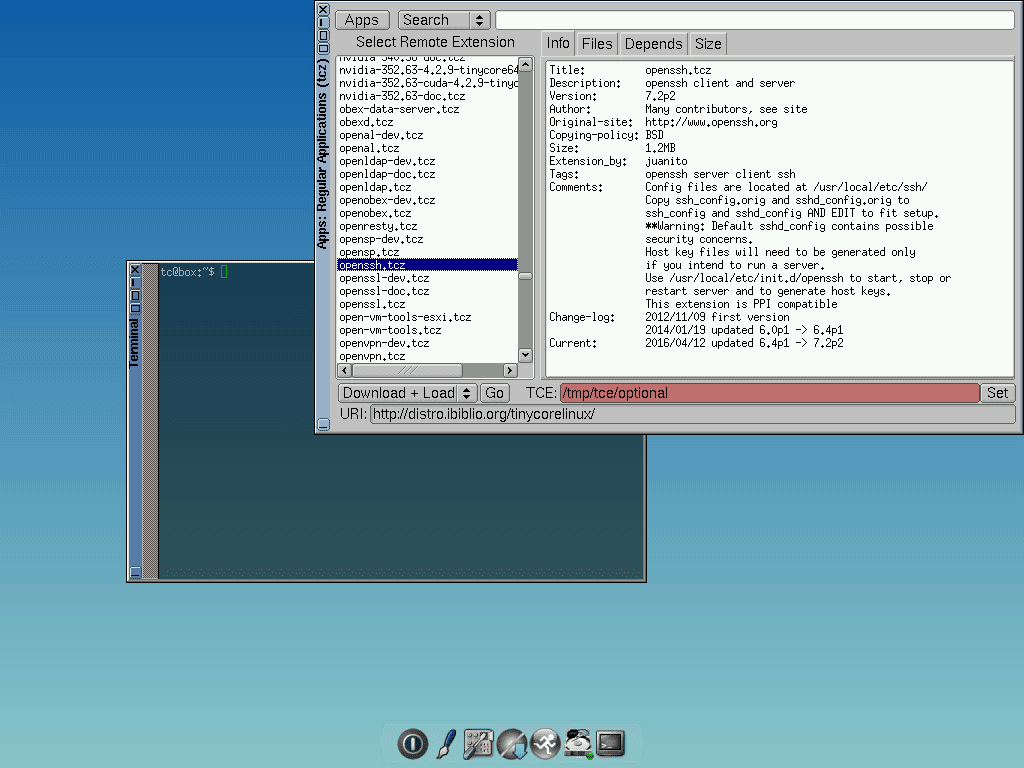
TinyCore, the second option, is a lightweight Linux distribution (distribution) that weighs in at just 21 MB. A graphical user interface is integrated into the system’s core functionality.
Finally, CorePlus, the third variant, is a complete installation image measuring 163 MB and includes extra features in comparison to the other two variants.
Download TinyCore Linux from Here
21. Deepin
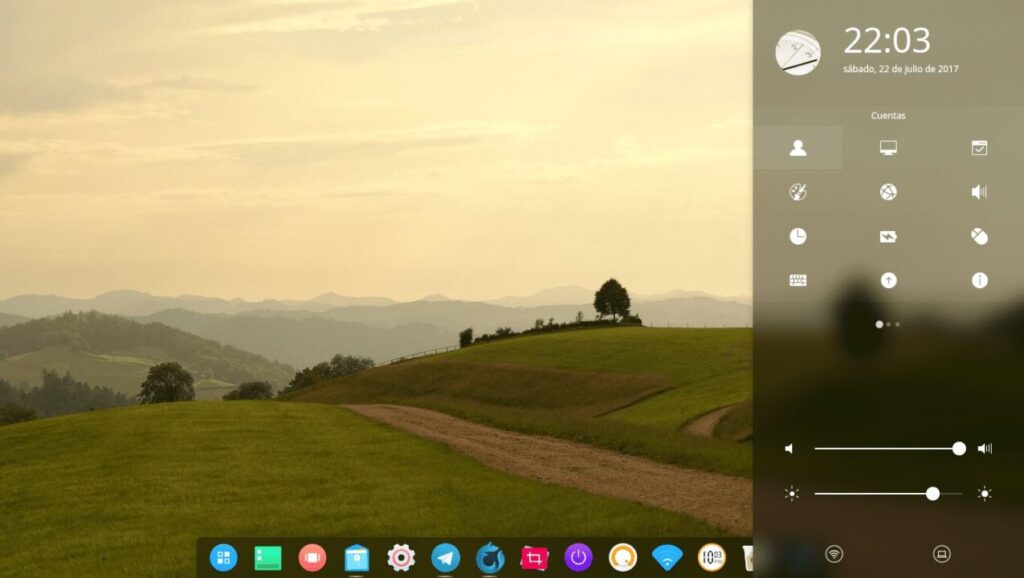
Debian-based Deepin is a Linux distribution with a deepin desktop environment. A beautiful and dependable desktop OS, it has many practical applications. Deepin Technology Co.,Ltd. created and released it.
Deepin comes standard with the applications it highlights pre-installed, and you’ll use them frequently. Deepin 20.2.4, the most recent version, has a slick and contemporary user interface. It’s the perfect Linux distribution for anyone.
